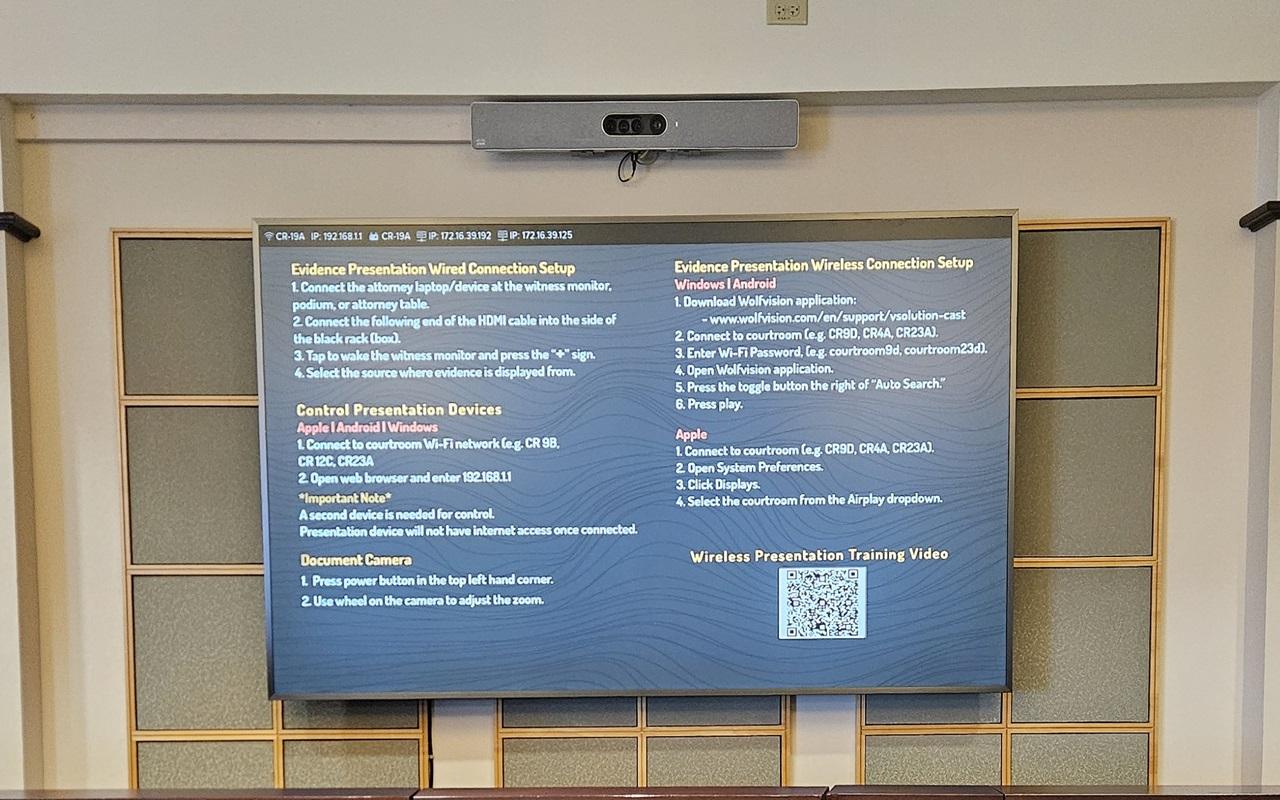Audio/Visual Presentation
The Court provides audio/video presentation technology for courtroom use on a first come-first serve basis. Provided below is a list of available technology. Please make requests 48 hours in advance of the scheduled court date. Audio/Video Services cannot guarantee fulfilling requests made less than forty-eight (48) hours prior to the scheduled court date. For all Audio/Visual requests and inquiries, please email our Audio/Visual support staff.
Available Presentation Equipment
- Teleconferencing – Support for remote testimony via phone
- Assisted listening device (ADA compliant)
- HD Projector
- Document camera (will show X-Rays)
- Annotation
- Video playback
- White board
- Secured wireless connectivity for any device
- Windows, Android, and IOS
- Laptop, tablet, and smartphone
Video Conference
The Court provides video conference service, equipment, and support for trial appearances and judicial hearings. The Court supports SIP, H323 and Cisco Meeting - WebRTC (Edge and Chrome compatible). The requesting party is responsible for all line/telephone, remote site service, and other miscellaneous charges. Please make requests 48 hours in advance of the scheduled court date. For all Audio/Visual requests and inquiries, please email our Audio/Visual support staff.
Courtroom 23
Courtroom 23 is a hi-tech courtroom that seamlessly integrates the latest in courtroom technology and enhanced courtroom performance and presentation. Courtroom 23 is located on the 23rd floor of the Orange County.
The Court has worked in close consultation with the Center for Legal and Court Technology (formerly Courtroom 21) on design and operational concepts.
360 degree tour of Courtroom 23
Key Technologies
- Advanced audio
- Court reporting - Digital
- Court reporting - Realtime
- Document Camera
- DVD/CD Player
- HD display
- Laptop connections
- Touchscreen control
- Video annotation
- Videoconferencing
- Wireless network
Wireless Internet (Public Wi-Fi)
Wireless internet access is available throughout all courtrooms, hearing rooms, the Court Resource Center, the Jury Assembly Room, and most conference rooms within the Orange County Courthouse, the Osceola County Courthouse, and the Thomas S. Kirk Juvenile Justice Center. This service is free and available to the public. Provided below are instructions to make your connection to the Internet.
Instructions
- Make sure your wireless adapter is turned on. If you are within range of the public wireless network, you should notice a “Wireless Networks detected” window.
- Click on the window to display the available networks. You should see the network “occh_public_wifi.” This is the public wireless network for internet access. Click and highlight the “occh_public_wifi” entry then click on the “connect” button at the bottom of this window.
- You are now connected to the internet.
- Open your browser.